價格:免費
更新日期:2019-12-08
檔案大小:120.2 MB
目前版本:3.25
版本需求:系統需求:iOS 9.0 或以後版本。相容裝置:iPhone 5S、iPhone 6、iPhone 6 Plus、iPhone 6s、iPhone 6s Plus、iPhone SE(第 1 代)、iPhone 7、iPhone 7 Plus、iPhone 8、iPhone 8 Plus、iPhone X、iPhone XS、iPhone XS Max、iPhone XR、iPhone 11、iPhone 11 Pro、iPhone 11 Pro Max、iPhone SE(第 2 代)、iPad Air、iPad Air Wi‑Fi + 行動網路、iPad mini 2、iPad mini 2 Wi‑Fi + 行動網路、iPad Air 2、iPad Air 2 Wi‑Fi + 行動網路、iPad mini 3、iPad mini 3 Wi‑Fi + 行動網路、iPad mini 4、iPad mini 4 Wi‑Fi + 行動網路、12.9 吋 iPad Pro、12.9 吋 iPad Pro Wi‑Fi + 行動網路、9.7 吋 iPad Pro、9.7 吋 iPad Pro Wi‑Fi + 行動網路、iPad(第 5 代)、iPad(第 5 代)Wi‑Fi + 行動網路、12.9 吋 iPad Pro(第 2 代)、12.9 吋 iPad Pro(第 2 代)Wi‑Fi + 行動網路、10.5 吋 iPad Pro、10.5 吋 iPad Pro Wi‑Fi + 行動網路、iPad(第 6 代)、iPad(第 6 代)Wi‑Fi + 行動網路、11 吋 iPad Pro、11 吋 iPad Pro Wi‑Fi + 行動網路、12.9 吋 iPad Pro(第 3 代)、12.9 吋 iPad Pro(第 3 代)Wi‑Fi + 行動網路、iPad mini(第 5 代)、iPad mini(第 5 代)Wi‑Fi + 行動網路、iPad Air(第 3 代)、iPad Air(第 3 代)Wi‑Fi + 行動網路、iPad(第 7 代)、iPad(第 7 代)Wi-Fi + 行動網路、11 吋 iPad Pro(第 2 代)、11 吋 iPad Pro(第 2 代)Wi‑Fi + 行動網路、12.9 吋 iPad Pro(第 4 代)、12.9 吋 iPad Pro(第 4 代)Wi‑Fi + 行動網路、iPod touch(第 6 代)、iPod touch(第 7 代)。
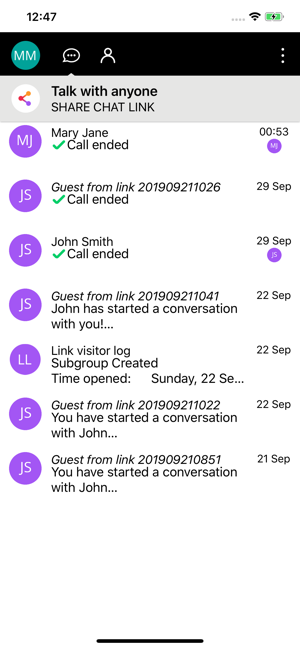
Pointer is a video communication app that is designed from the start to help with guidance and instructions.
This can be you, explaining to your grandmother how the remote works or your friend asking a mechanic how to fix his motorcycle and everything in between. Any situation where something needs to be explained but you can’t be there in person.
To reach that goal we have made serious upgrades to what you might know as video calling aps:
YOU CAN TALK WITHOUT THE APP.
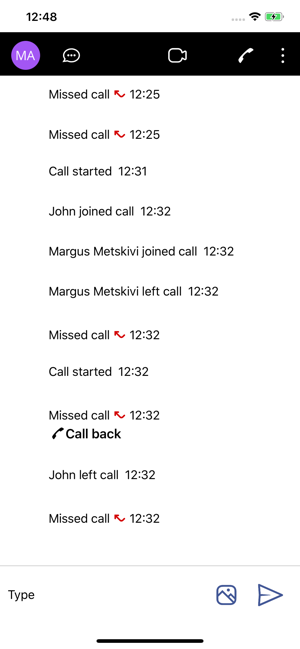
You can share a web link from your app or copy it directly from pointer.cc and the person clicking on the link doesn’t have to install anything. The link opens in browser window and you can start your text chat or video call.
POINTING - It’s like you are right next to them.
Our video calls share the same source, showing all participating users the same feed. Users can tap to leave a point or draw a line to bring attention to important parts of the shared stream when they are explaining something. Just like Pointing at something with your finger.
Users can also freeze the video on a current frame to take on longer more focused Pointing sessions or even Point on an uploaded image.

Stay tuned for our customer support specific business features launching in Q1 2020.
支援平台:iPhone, iPad
